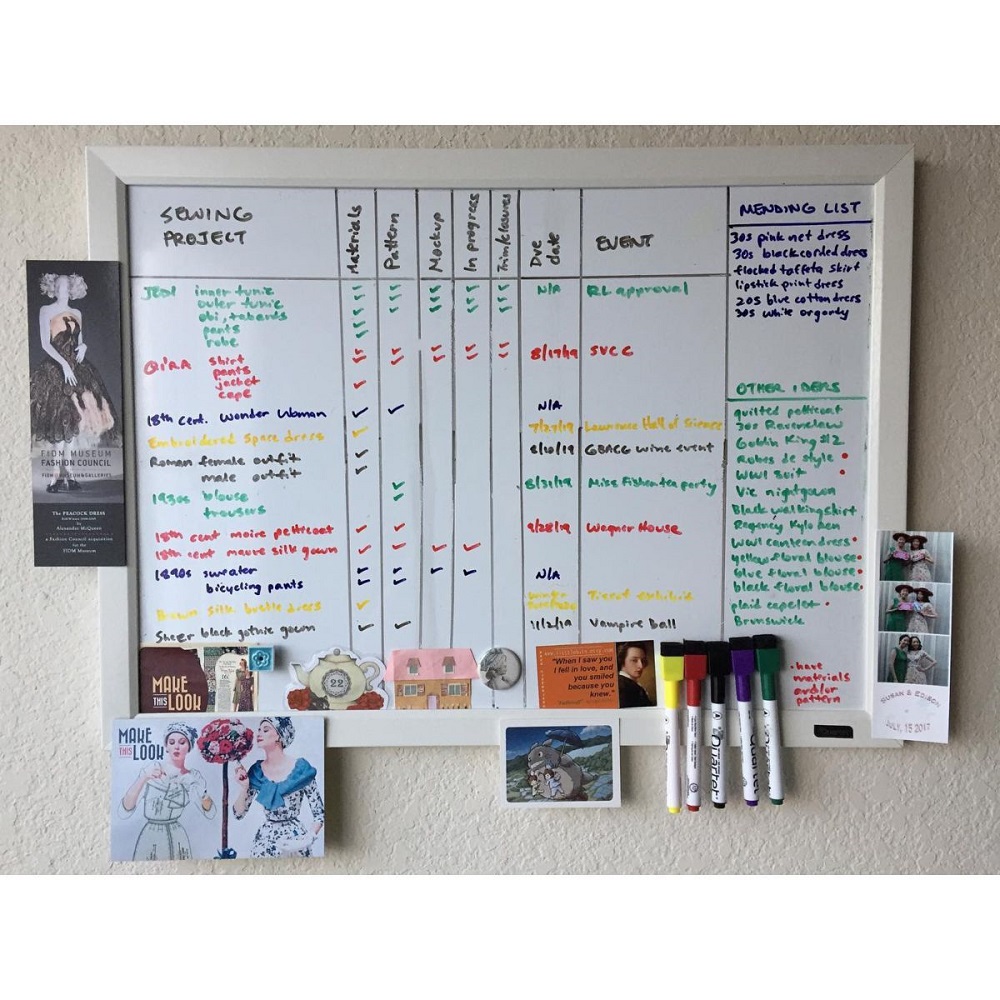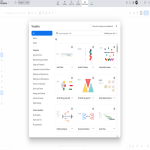In today’s fast-paced work environment, the spaces we inhabit have a direct impact on our productivity, creativity, and overall job satisfaction. One of the most effective yet often overlooked tools to enhance your workspace is the whiteboard. By transforming your whiteboard setup into an engaging and functional area, you can significantly improve collaboration, brainstorming, and project management. In this article, we will explore various whiteboard setups, their benefits, and tips on how to incorporate them into your workspace.
Understanding the Importance of Whiteboards in the Workplace
The Role of Whiteboards in Modern Workspaces
Whiteboards have evolved from simple tools for teaching and presentations to multifunctional assets in corporate environments. If you’re pondering whether to revamp your workspace, consider the numerous advantages that come with integrating a whiteboard setup into your office culture. First and foremost, whiteboards encourage collaboration among team members. Unlike digital tools which sometimes create barriers to spontaneous discussions, whiteboards provide a physical space for ideas to flow naturally. Colleagues can gather around, jot down notes, draw diagrams or flowcharts, and visualize complex concepts. This open sharing promotes camaraderie and aligns teams on shared goals.
The Psychological Benefits of an Engaging Whiteboard Setup
Moreover, an engaging whiteboard setup can create a positive psychological environment. Research has shown that a cluttered or uninspiring workspace can hamper creativity and motivation. In contrast, a well-organized and visually appealing whiteboard can stimulate the mind, encouraging imaginative thinking. Colorful markers, well-defined sections, and even artwork can enliven an otherwise stale wall, fundamentally transforming the way teams interact with ideas and each other. Whether you’re brainstorming solutions to complex problems or mapping out project timelines, a lively whiteboard setup can be the breath of fresh air your workspace needs.

Types of Whiteboard Setups
The Standard Whiteboard Setup
A standard whiteboard setup typically consists of a simple whiteboard surface where ideas, notes, and plans are recorded. This basic setup is perfect for individuals or teams who primarily need a space for written brainstorming or notes. To optimize your whiteboard’s utility, it’s pivotal to organize the space effectively. Use sections for different themes or projects, and consider employing symbols or color codes to represent various categories—for example, red for urgent matters, blue for ongoing projects, and green for completed tasks. This not only makes it easier to find relevant information but also helps convey a clear workflow and keeps everyone aligned.
Interactive Whiteboards: Taking It a Step Further
For teams that require more interactive capabilities, interactive whiteboards are an excellent choice. These high-tech gadgets allow users to write, draw, and edit directly on a digital surface. They are essential for remote collaboration, as many interactive boards come equipped with apps that can help share information in real time. With features that support video conferencing, online collaboration tools, and even cloud-based storage, interactive whiteboards expand the possibilities of engaging teamwork. Integrated with modern technology, these tools can capture brainstorming sessions in real-time, making it easier for teams to revisit and refine their ideas as needed.
Designing Your Whiteboard Space
Choosing the Right Location
The location of your whiteboard can greatly influence its effectiveness. Choose a spot that is easily accessible to all team members, preferably in a common area where spontaneous collaboration can occur. Avoid placing it in a room used solely for meetings, as this limits its utility. The ideal location is a high-traffic area that naturally invites people to engage, think aloud, and contribute ideas. It can be positioned adjacent to desks, behind seating arrangements, or even in a breakout room designed for casual discussions.
Size and Shape Considerations
When selecting a whiteboard, size and shape matters. A large wall-mounted whiteboard is great for active discussions, while smaller, portable boards offer flexibility for dynamic team environments. Consider opting for a modular setup where you can use multiple smaller boards that are easy to rearrange. This can enhance adaptability for different sessions, whether you’re hosting a workshop or a sprint planning session. Your choice of materials is also essential; for instance, a magnetic whiteboard can double as a bulletin board, providing additional functionality for displays or reminders.
Customizing Your Whiteboard
The Art of Visual Organization
Not all whiteboards need to be exclusively for writing. By incorporating visual elements—like graphs, charts, or diagrams—you can create a more engaging setup. Utilize different sections for various project aspects: one area could be reserved for timelines, another for brainstorming, and yet another for tasks completed. This visual representation not only captures attention but also caters to different learning styles among team members. Moreover, adding visuals can help cement information in people’s minds; visuals are processed 60,000 times faster than text.
Using Color to Your Advantage
Color also plays a crucial role in creating an engaging whiteboard space. Assign specific colors for various teams or project phases. For example, you might use blue for team A’s contributions while green represents feedback from stakeholders. A rainbow of colors can invigorate a dull workspace, making it more inviting. Additionally, colorful markers serve another purpose: they can help distinguish between types of information, making it easier for team members to process and recall ideas during group discussions.
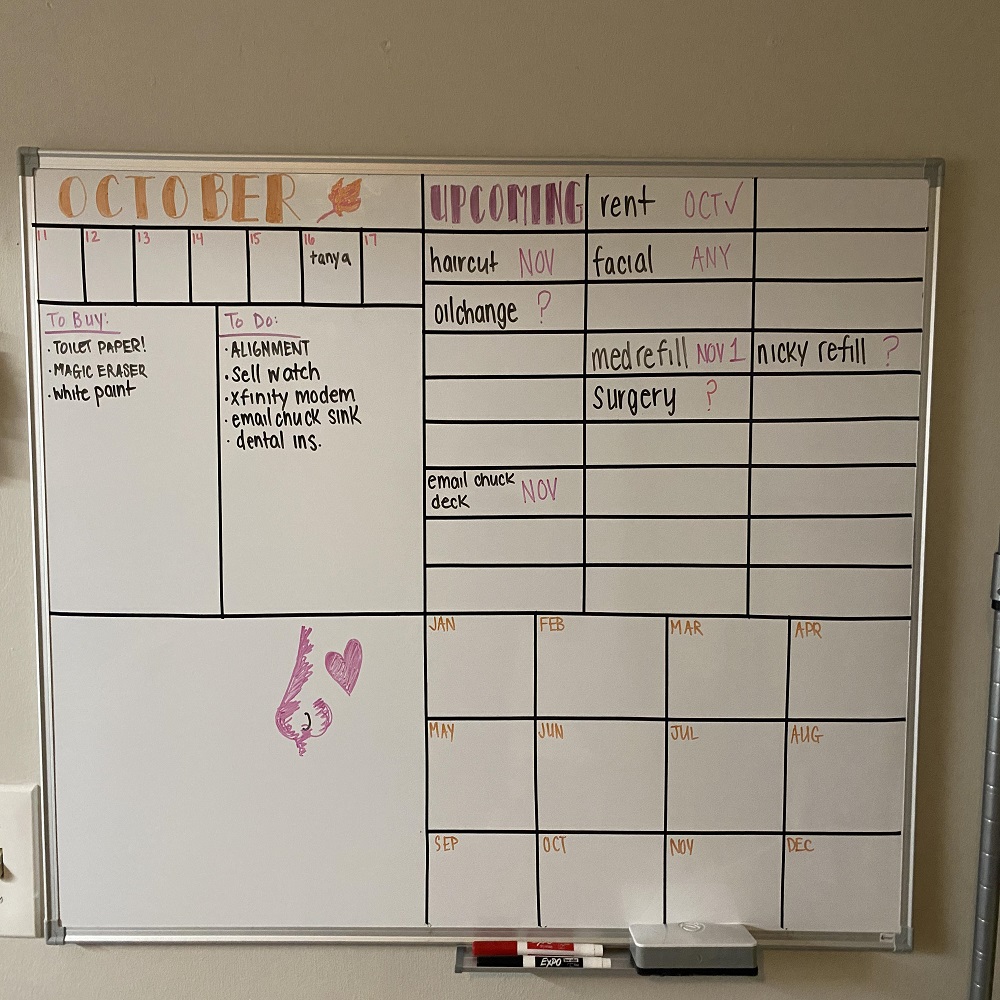
Effective Practices for Utilizing Whiteboards
Daily Stand-ups and Regular Updates
Incorporating daily stand-ups or quick touchpoints around your whiteboard area can enhance its functionality. This practice encourages team members to engage and keep each other updated on their progress. These informal meetings require minimal structure and provide team members with the opportunity to showcase their ongoing tasks visually. It builds accountability as each member can illustrate their contributions and challenges. Utilizing the whiteboard during these meetings, whether to highlight wins or roadblocks, promotes open communication and fosters a culture of transparency and teamwork.
Encouraging Informal Collaboration
Another effective practice is to invite team members to use the whiteboard for informal collaboration. Create an open invitation for your colleagues to jot down thoughts, ideas, or inspirations when they pass by. This not only sparks creativity across the workspace but also fosters a culture of continuous improvement and innovation. You can even take it a step further by organizing spontaneous brainstorming sessions, wherein team members can contribute new ideas or solutions to ongoing challenges. This practice enhances morale and keeps everyone engaged in a collective mission.
Enhancing Accessibility
Creating an Inclusive Environment
In a diverse team setup, it’s essential to consider inclusivity. Ensure that everyone has access to the whiteboard, regardless of their physical position within the workspace. This may mean choosing a whiteboard setup that is at an accessible height or providing tools that accommodate different needs, such as adapting writing tools for those with limited dexterity. Consider integrating digital whiteboard apps for team members who work remotely. Encouraging participation from all team members, regardless of their location, can lead to a more diverse range of ideas and solutions.
Facilitating Remote Collaboration
Integration of technology can further enhance accessibility by bridging the gap between remote and in-office team members. Utilize online platforms that allow team members to engage with the whiteboard setup in real-time. Applications like Miro or Jamboard facilitate remote brainstorming and visual mapping, allowing everyone to contribute as if they were physically present. Emphasizing a hybrid approach not only ensures inclusivity but also fosters stronger teamwork, ultimately maximizing productivity.
Feedback and Continuous Improvement
Establishing a Feedback Loop
Lastly, to truly revamp your workspace with engaging whiteboard setups, establishing a continuous feedback loop is vital. Regularly solicit input from your team about what works, what doesn’t, and how the whiteboard can be improved. This could be done through informal discussions or structured surveys. Pay attention to the various ways the whiteboard is being used and gather insights on how to better accommodate those practices. Adjustments based on feedback can personalize the workspace to meet the team’s evolving needs.
Iterating on Your Whiteboard Setup
Adjusting and iterating on your whiteboard setup not only makes it more personalized but also reinforces a culture of adaptability and growth. As projects evolve and goals change, the way your team utilizes the whiteboard should also adapt. Whether it’s redesigning sections to encourage better workflow or upgrading technology for enhanced interaction, continuous improvements can ensure that your whiteboard remains a relevant and engaging tool for years to come.
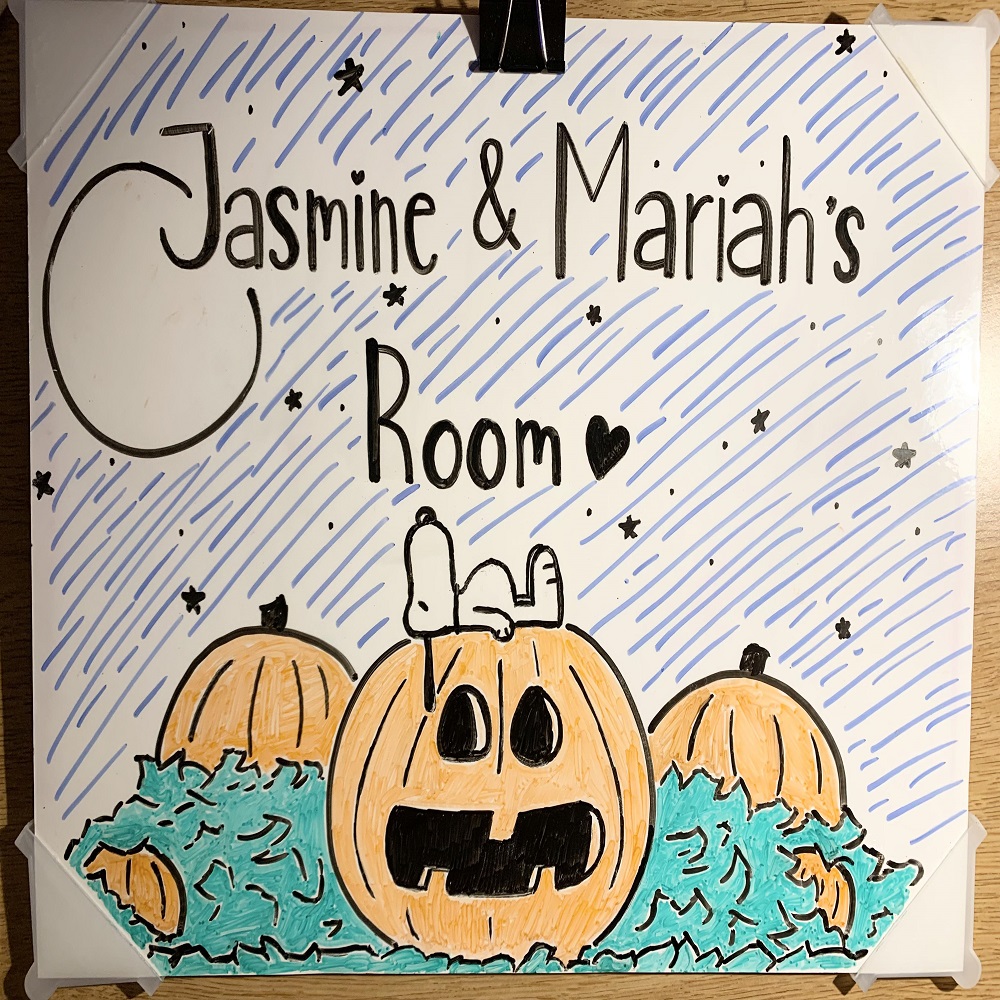
Conclusion
Revamping your workspace with engaging whiteboard setups is more than a mere aesthetic upgrade—it is a strategic investment in team productivity, creativity, and collaboration. By understanding the importance of whiteboards, selecting the right types for your needs, and actively promoting their use, you can significantly enhance the work environment. Through thoughtful design, effective practices, and a commitment to inclusivity and continuous improvement, your workspace can transform into a dynamic hub of innovative ideas and successful collaboration. Embrace the change and unlock the potential of a well-utilized whiteboard today.