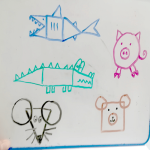Introduction to Office Chair Adjustments
Adjusting your office chair is crucial for comfort and productivity. Many chairs can recline, tilt, and adjust in various ways to match your needs. The process begins by understanding the different adjustments your chair offers. Learning how to make your office chair lean back improves posture and reduces discomfort during long working hours. We will guide you through various techniques to adjust your chair, especially focusing on how to make it lean back effectively.
Identifying Your Office Chair Mechanism Type
Before you attempt to make your office chair lean back, it’s important to identify the type of mechanism your chair uses. Different chairs use different mechanisms that can greatly influence how adjustments should be made. Typically, office chairs use one of the following mechanisms:
- Tilt Tension Knob: Allows you to increase or decrease the resistance of the chair’s tilt. This adjustment lets you control how easily the chair tilts back.
- Tilt Lock Feature: This mechanism locks the chair at various angles. This ensures stability when you set the chair at a preferred recline angle.
- Tilt Mechanism Lever: A lever that directly adjusts the angle of the chair’s backrest. This is often used in conjunction with or as an alternative to the tilt tension knob.
Understanding your chair’s mechanism is essential for making it lean back appropriately. This will enhance both comfort and ergonomic benefits while working. Be sure to refer to the chair’s manual if you are unsure about the type of mechanism it employs.

Steps to Adjust a Tilt Tension Knob
After identifying your office chair’s mechanism type, adjusting the tilt tension knob is the next step. This knob allows you to control the resistance when the chair tilts back, making your seating experience more comfortable and tailored to your needs. Here is a simple guide on how to adjust the tilt tension knob:
- Locate the Knob: Find the tilt tension knob under the chair seat, usually near the center.
- Test Current Setting: Before adjusting, sit on the chair and lean back to test the current resistance.
- Turn the Knob: If the chair leans back too easily, turn the knob clockwise to increase resistance. If it’s too hard to lean back, turn it counterclockwise.
- Re-test and Adjust: After making adjustments, sit back down and lean back again to test the new setting. Adjust further if necessary.
- Repeat as Needed: Periodically check and adjust the tilt tension to maintain comfort and support as the chair ages or your preferences change.
Adjusting the tilt tension knob helps you optimize the ergonomic benefits of your office chair.
How to Unlock the Tilt Lock Feature
Being able to unlock the tilt lock feature is crucial for allowing your office chair to recline. This feature keeps the chair fixed at a certain angle, enhancing stability when you need it. Yet, knowing how to disengage this lock is essential for enjoying a full range of motion. Follow these straightforward steps to unlock your office chair’s tilt lock feature:
- Find the Tilt Lock Control: This is usually a lever or button located on the underside of your chair, near the seat.
- Test the Current Position: Sit on your chair and try to lean back to check if the tilt lock is engaged.
- Disengage the Lock: If your chair won’t move, locate the control and push it in or flip it, depending on the design.
- Lean Back Gently: After unlocking, lean back slowly to ensure the feature is fully disengaged.
- Readjust if Necessary: If the chair is still not reclining, check to make sure you’ve fully released the lock.
- Lock it Back When Needed: Once you’ve found the perfect angle, you can re-engage the lock to maintain your desired position.
Remember, it’s important to make these adjustments gently to avoid damaging the chair’s mechanism. If you’re unsure about the type of tilt lock system your chair has, consult the user manual for specific instructions. With the tilt lock feature unlocked, you can now enjoy the benefits of reclining and improve your sitting experience.
Adjusting the Recline Using a Tilt Mechanism Lever
Adjusting the recline of your office chair using a tilt mechanism lever is straightforward. First, locate the lever. It is typically positioned under the seat, towards the front. To adjust the recline, follow these steps:
- Sit on the Chair: Ensure you are seated comfortably before making adjustments.
- Find the Lever: Reach under the seat to find the tilt mechanism lever.
- Adjust the Lever: While seated, push the lever up or pull it down, depending on the design. This will change the angle of the chair’s backrest.
- Test the Adjustment: Lean back gently to test the new angle. Ensure it meets your comfort level.
- Fine-Tune as Needed: If the angle isn’t quite right, adjust the lever again until you achieve the perfect tilt.
Using the tilt mechanism lever, you can make your office chair lean back, enhancing comfort during long work periods.

Fine-Tuning the Backrest Resistance
Fine-tuning the backrest resistance of your office chair is key to achieving tailor-made comfort. Here is how you can make precise adjustments:
- Start with the Tilt Tension: Revisit the tilt tension knob under your chair. Make minor tweaks to find the perfect balance.
- Lean and Assess: After each adjustment, lean back to feel the resistance. It should support your weight comfortably without too much effort.
- Keep It Balanced: Aim for a resistance that allows for easy recline but still holds your back firmly.
- Consistent Check-ups: Over time, the tension can change. Make it a habit to check and adjust the resistance regularly.
By finessing the tension, you prevent back strain and ensure comfort throughout your workday. If the knob is hard to turn or the resistance feels off, it may signal a deeper issue. At this point, it’s worth looking into common problems or consulting a professional.
Common Issues and Troubleshooting
Adjusting your office chair can sometimes lead to common issues. If you’re having trouble making your office chair lean back, here are some troubleshooting tips:
- Check the Mechanism: Ensure that the chair’s mechanism type is correct for the adjustments you’re making. Incorrect handling can prevent changes.
- Inspect for Obstructions: Look under the chair for items that might block the mechanism. Remove any such obstacles to free movement.
- Assess the Knob and Lever: Verify that the tilt tension knob turns smoothly. If not, it may need lubrication. Make sure the tilt mechanism lever is not stuck or damaged.
- Confirm Lock Feature: If the chair won’t recline, check if the tilt lock feature is engaged. Disengage it properly to allow movement.
- Sit Correctly: Correct posture is key. Sit back fully in the chair before attempting to adjust the recline.
- Adjust Weight and Force: If you’re lightweight, you may need less tension. Conversely, increase resistance if you’re heavier.
If these steps don’t help, it’s possible the chair has a more complex issue. Parts might be worn out or broken. When the usual fixes don’t work, checking the warranty or manual might offer solutions. In some cases, a professional may need to help or it might be time to replace the chair. Stay mindful of these aspects to ensure ongoing comfort and proper posture.

When to Consult a Professional or Replace the Chair
While adjusting your office chair is mostly straightforward, certain situations require professional help or even chair replacement. Here is when to seek out further assistance:
- Persistent Discomfort: If adjustments do not alleviate discomfort or improve ergonomics, consult a professional.
- Difficult Mechanism: If the chair’s mechanism is too hard to adjust, despite following instructions, professional help might be needed.
- Worn-out Parts: Look out for signs of wear such as squeaking noises or visible damage. These often indicate it’s time for a replacement.
- Unresolved Issues: After troubleshooting common issues, if problems persist, professional advice can diagnose less obvious problems.
- Safety Concerns: If the chair feels unstable, it’s safer to either fix it professionally or replace it.
- Expired Warranty: Check the warranty period. If it’s expired and issues are severe, consider getting a new chair.
Always prioritize safety and comfort. If uncertainty persists, professional guidance ensures optimal use of your office chair.