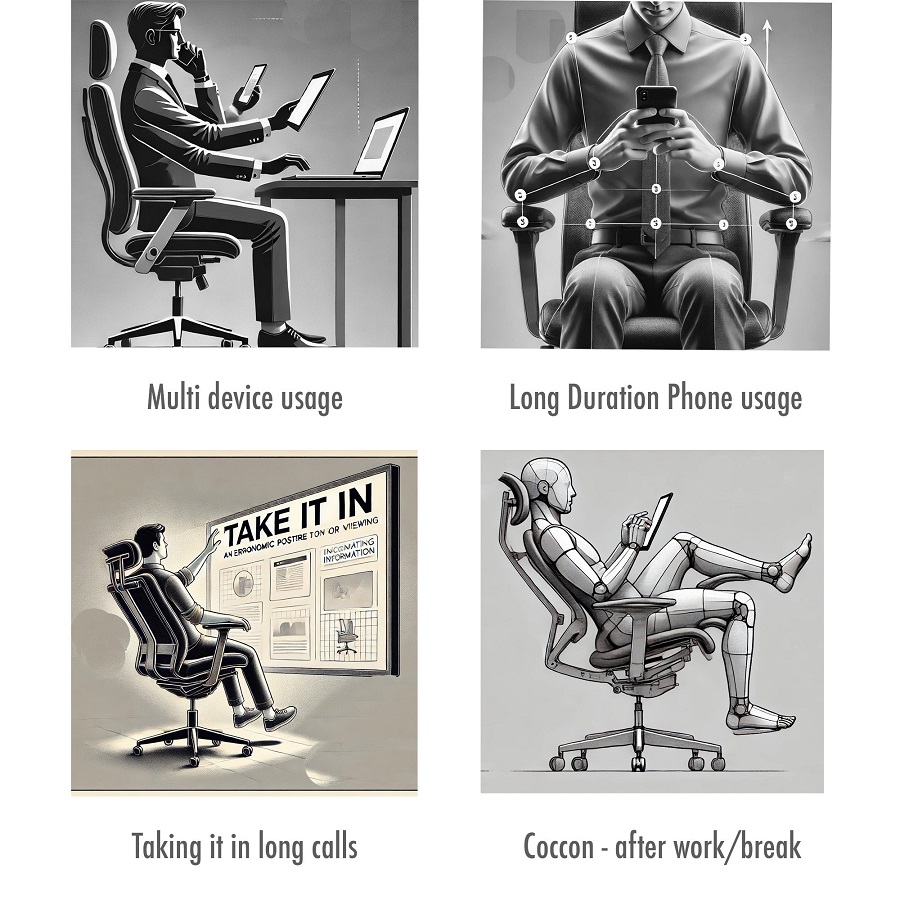The Importance of Ergonomic Seating
Ergonomic seating is crucial for maintaining health and comfort at work. It supports proper office chair posture and reduces the risk of discomfort and injury. By adapting to the shape of your body, ergonomic chairs help in aligning your spine correctly. As a result, this decreases the strain on your muscles and ligaments. With well-designed seating, the occurrence of neck and back pain can be minimized. This fosters a more productive work environment.
Choosing chairs with adjustable features is essential. These allow for customization to fit individual needs. You should be able to adjust chair height, backrest, and armrests. This ensures that you can sit with your feet flat on the floor and your arms at a comfortable angle. Good posture is less about staying still and more about finding the right support for your body’s natural alignment.
Additionally, an ergonomic office setup encourages more natural movements. This promotes circulation and helps in reducing the likelihood of muscle fatigue. When your chair helps to keep your body aligned, you’re able to work more efficiently. You’re also less likely to fidget or need to stand up to stretch frequently, which can be disruptive.
In conclusion, investing in a good ergonomic seating solution is fundamental. It fosters a healthier working posture, amplifies comfort, and enhances overall wellbeing. A proper chair setup can significantly contribute to your day-to-day performance and long-term health. Remember, your chair is not just a piece of office equipment. It’s a vital tool that supports your most important asset—your body.

How to Adjust Your Chair for Spinal Support
Adjusting your chair is key for spinal health.
Identifying the Right Chair Height
Finding your ideal chair height is crucial.
Your feet should rest flat on the floor.
Your thighs ought to be parallel to the floor.
Use a footrest if your feet can’t reach the ground.
Aim for your knees to be at a slight angle with your hips.
Ensuring Proper Backrest Position
Your backrest should support the natural curve of your spine.
Adjust the backrest to slightly recline at 100 to 110 degrees.
A well-positioned backrest helps prevent slouching.
Ensure that the lumbar support aligns with the curve in your lower back.
Feel your back resting comfortably against the backrest with shoulders relaxed.
Desk Set-Up for Optimal Posture
Creating a healthy desk setup is vital for maintaining good posture throughout your workday.
Correct Placement of Keyboard and Mouse
Position your keyboard directly in front of you to keep your wrists straight and your forearms aligned. This arrangement helps to minimize strain on your arms. Place your mouse or other pointer devices within easy reach, ideally right beside your keyboard, to avoid overextending your arm.
Having both your keyboard and mouse at the same level and close to each other ensures that your shoulders remain relaxed without having to frequently stretch to navigate. Keeping your elbows close to your body and your wrists in a neutral position can significantly prevent discomfort and potential repetitive strain injuries.

Ideal Monitor Distance and Height
To achieve the perfect monitor set-up, place the monitor directly in front of you, about an arm’s length away. The top of the screen should be at or slightly below eye level.
If wearing bifocals or other prescription glasses, you might need to adjust the monitor slightly lower to view the screen comfortably without tilting your head up or down. This adjustment can prevent neck pain and eye strain. Also, ensure the monitor is neither too close nor too far. The ideal distance prevents you from leaning forward or squinting to read the screen.
Following these guidelines for placing your keyboard, mouse, and monitor not only contributes to your physical comfort but also optimizes your productivity by minimizing strain and fatigue.
Best Practices for Laptop Use at a Desk
Using a laptop at a desk often leads to poor posture. Here are some best practices to optimize your setup and maintain proper office chair posture:
- Use a Laptop Stand: Elevate your laptop to bring the screen to eye level. This prevents you from bending your neck downwards and straining it.
- External Keyboard and Mouse: Connect an external keyboard and mouse. Position these so that you can maintain a neutral wrist position. This setup helps in keeping your shoulders relaxed and prevents strain.
- Maintain Distance: Keep the laptop about an arm’s length away. This distance helps in avoiding too much leaning forward which can strain your neck and eyes.
- Proper Seating Position: Sit back in your chair with your feet flat on the floor. Ensure your back is well-supported by the chair’s backrest. This supports your lower back and promotes better posture.
- Regular Breaks: Take short breaks to stretch and walk around. Prolonged sitting, even in a good posture, can be harmful. Breaks help to reset your posture and reduce eye strain.
By following these simple steps, you can create a healthier and more comfortable work environment even when using a laptop. This can significantly reduce the risk of developing pain from poor office chair posture.
Organizing Your Workspace to Reduce Strain
Proper organization of the workspace is key to reducing physical strain during extensive work periods. Organizing desks, chairs, and equipment optimally can mitigate risks associated with prolonged sitting and repetitive movements. By aligning objects for accessibility and comfort, professionals can sustain productivity without compromising their health.
Placement of Frequently Used Objects
Position frequently used objects, like phones and staplers, within easy reach. Ensure that items are located close to your body to minimize reaching and twisting motions. This limits the risk of straining muscles or causing discomfort during the workday.
Utilize desk organizers or trays to keep essential tools at hand. This simple step helps clear clutter and keeps necessary objects within an arm’s length. Organizing this way fosters a cleaner and more efficient workspace conducive to proper office chair posture and overall better work ergonomics.
By keeping your workspace neat and strategically organized, you can significantly minimize physical strain and support ideal sitting postures. Remember, the goal is to create a setting that complements ergonomic principles and promotes healthful work practices.

The Role of Posture in Preventing Back and Neck Pain
Proper office chair posture is a key factor in preventing discomfort. It helps maintain the natural curvature of the spine. This reduces the likelihood of back and neck issues. Good posture allows for better distribution of body weight. This alleviates excess pressure on the spine.
When seated, align your ears with your shoulders and hips. This simple alignment helps avoid strain. Adjust your monitor to eye level to keep your neck neutral. Make sure to adapt your workspace to fit your body, not the other way around.
To support your posture, ensure that your workspace fosters correct sitting habits. Position your chair and desk so that they promote a straight spine. Avoid slouching or leaning forward, as this can cause pain over time. Remember to move and change positions often. This prevents muscles from stiffening and causing pain.
In short, proper posture not only prevents pain but also improves overall health. With right alignment and movement, you can avoid common ailments related to poor office chair posture. Keep your posture in check and your body will thank you.
Dynamic Movement Tips for Long Sitting Hours
Incorporating dynamic movements into your workday is vital for maintaining health during long sitting hours. These simple yet effective tips encourage movements that can alleviate the strains associated with prolonged sitting and improve overall posture.
Set a Timer to Prompt Movement
Use a timer to remind yourself to move every hour. Standing up, stretching, and walking for a few minutes can significantly boost circulation.
Practice Desk Exercises
Engage in simple desk exercises such as neck rolls, shoulder shrugs, and wrist stretches. These can be performed easily within a small space and are effective in reducing the risk of stiffness and muscle strain.
Use a Standing Desk
If possible, switch to a standing desk for part of the day to keep the muscles active and the spine aligned. Alternate between sitting and standing to balance muscle use and reduce fatigue.
Walk During Calls
Take phone calls standing up or walking. This not only helps in reducing sedentary time but also promotes active engagement due to the change in posture.
Stretch Regularly
Incorporate a routine of stretches that target the back, arms, and legs. This can help maintain flexibility and reduce the tension often accumulated from sitting.
Remember, the key is consistency and regularity in movement. Small, frequent changes in your posture and location can have a profound effect on your health and well-being.
When and How to Take Effective Breaks
Taking effective breaks is as crucial as maintaining proper office chair posture. Breaks not only refresh your mind but also prevent muscle fatigue and strain that come from prolonged periods of sitting. Here’s how you can incorporate breaks efficiently into your work routine to complement your ergonomic seating and posture efforts.
Schedule Regular Break Times
Ensure to schedule breaks at regular intervals, ideally every hour, to combat the negative effects of sitting too long. Consistent breaks help keep your body and mind alert.
Engage in Short, Active Breaks
Short, five-minute breaks for stretching or a brief walk can re-energize you. Active breaks promote blood flow and relax your muscles.
Practice Stretching Exercises
Perform simple stretches targeting your neck, shoulders, and back. This can be done right at your desk and aids in keeping your joints and muscles flexible.
Change Your Work Environment
Temporarily changing your environment can give you a new perspective. A short walk outside or to a different area can rejuvenate your senses.
Perform Deep Breathing
Deep, mindful breathing exercises can reduce stress and enhance focus. Even a few deep breaths can make a significant difference.
Remember, effective breaks are not just about stepping away from your work. They’re about engaging in activities that help counteract the hours of sitting. Including these breaks in your daily routine, you’ll likely find yourself more productive and with less discomfort from sustained periods of work.