Whiteboards are versatile tools that can add a fun and interactive element to both classrooms and offices. Whether you’re brainstorming ideas, teaching a lesson, or simply trying to spark creativity, drawing on a whiteboard can be a fantastic way to engage your audience. In this article, we’ll explore ten creative ideas for what to draw on a whiteboard, complete with tips and techniques for making your drawings stand out.
1. Mind Maps: Organizing Thoughts Visually
What is a Mind Map?
Mind maps are visual representations of information that can help in organizing thoughts and ideas. They typically start with a central concept and branch out into related topics, making them an excellent tool for brainstorming sessions or project planning. Using a whiteboard for mind maps allows for easy modifications, enabling you to add or remove ideas as needed.
How to Create an Effective Mind Map
To create an effective mind map on a whiteboard, begin by writing the main idea in the center of the board. Use a large, bold marker for visibility. From there, draw lines to connect subtopics, using different colors for each branch to differentiate between categories. Encourage collaboration by inviting others to contribute ideas, which can be added directly to the mind map. This not only makes the process more dynamic but also fosters a sense of teamwork.

2. Doodles: Adding Fun and Personality
Why Doodles Matter
Doodles can be a delightful addition to any whiteboard, infusing personality and humor into otherwise mundane information. They serve as visual breaks that can make presentations or lessons more engaging. Doodles can also help reinforce concepts by providing visual cues, making information easier to remember.
Tips for Effective Doodling
When doodling on a whiteboard, consider the theme of your presentation or discussion. Simple drawings, like arrows, smiley faces, or cartoon characters, can add a light-hearted touch. If you’re feeling adventurous, try incorporating 3D elements or perspective into your doodles to make them more dynamic. Remember to keep your doodles relevant to the topic at hand, ensuring they enhance rather than distract from the primary message.
3. Flowcharts: Simplifying Complex Processes
Understanding Flowcharts
Flowcharts are excellent tools for breaking down complex processes into manageable steps. They help illustrate the flow of information or actions and can clarify decision-making processes. By visualizing a flowchart on a whiteboard, you create a large, accessible version that everyone can see and understand.
Creating a Clear Flowchart
To draw a flowchart on a whiteboard, start with the initial step or decision point, using a rectangle or diamond shape. From there, use arrows to connect subsequent steps, ensuring each action is clearly labeled. To enhance clarity, consider using different colors for different types of actions or decisions. This not only makes the flowchart visually appealing but also easier to follow. Invite feedback and adjustments from your audience, encouraging collaboration and a deeper understanding of the process.
4. Illustrative Timelines: Visualizing History or Projects
The Importance of Timelines
Timelines are invaluable tools for visualizing chronological events, whether you’re outlining historical events or project milestones. They provide context and help audiences understand the sequence and significance of events in a clear format.
Drawing a Timeline on a Whiteboard
To create an illustrative timeline, draw a horizontal line across the middle of the whiteboard. Mark the beginning and end points and label them with relevant dates. Then, add significant events along the timeline, using vertical lines to connect them to the main line. Consider using symbols or colors to differentiate between types of events, such as achievements or challenges. This visual representation can spark discussions and facilitate a deeper understanding of the subject matter.
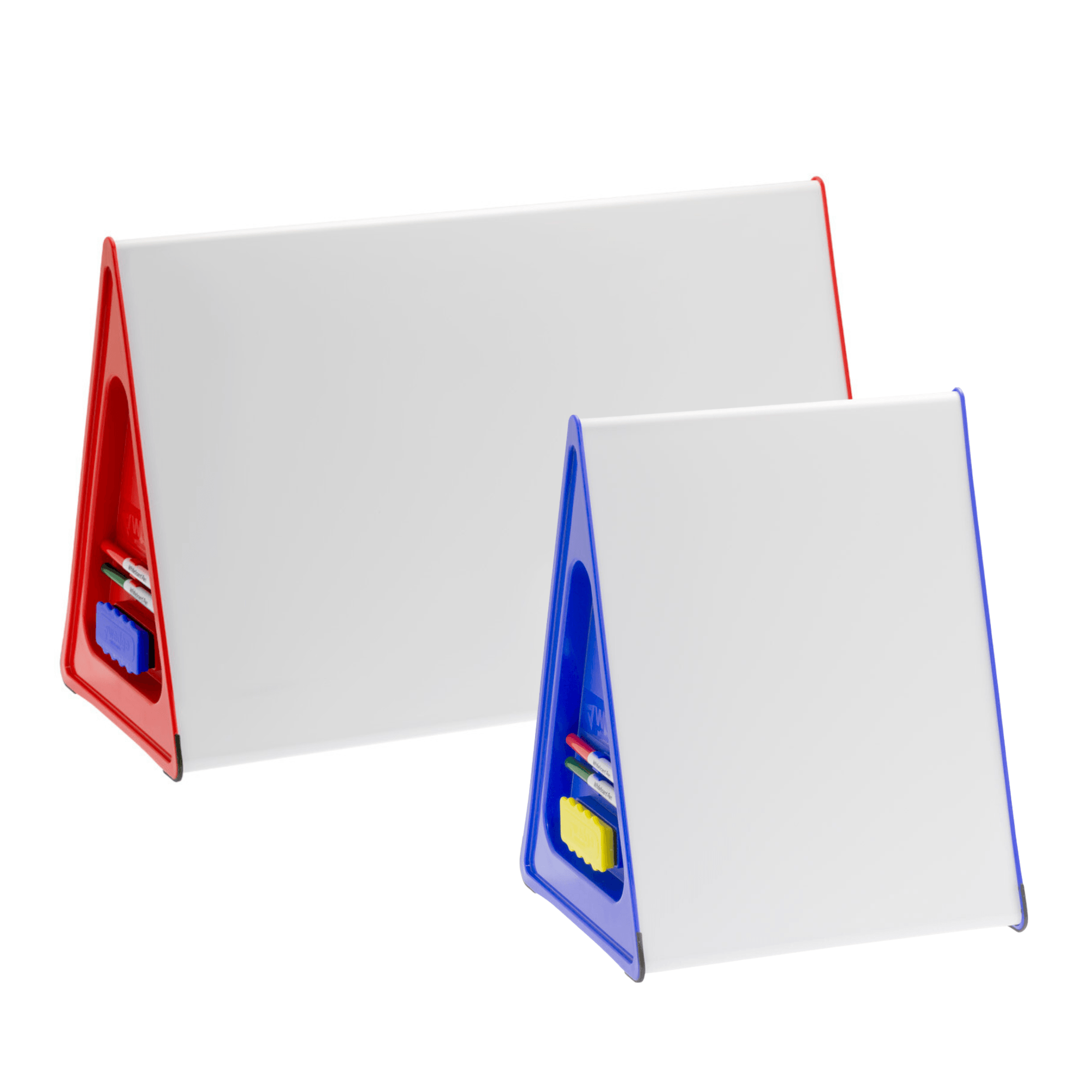
5. Characters: Bringing Stories to Life
Using Characters in Presentations
Characters can add a narrative element to your presentations or lessons, making them more relatable and engaging. Whether you’re telling a story, explaining a concept, or presenting data, characters can serve as anchors for your audience’s attention.
Creating Memorable Characters
When drawing characters on a whiteboard, consider their role in your narrative. Simple stick figures can work for basic concepts, while more detailed characters can add depth to storytelling. Use speech bubbles to convey thoughts or dialogue, allowing characters to interact with the content. This method not only makes the information more memorable but also encourages audience engagement and participation.
6. Games and Quizzes: Making Learning Interactive
The Benefits of Interactive Learning
Incorporating games and quizzes into your whiteboard sessions can make learning fun and interactive. They promote active participation, improve retention, and foster a collaborative environment.
Designing Engaging Games
To draw a game or quiz on a whiteboard, consider using elements like grids for tic-tac-toe or spaces for a trivia game. Clearly label each section and provide instructions for how to play. Encourage audience participation by allowing them to suggest questions or answers. By making the learning experience interactive, you can keep your audience engaged and invested in the material.
7. Inspirational Quotes: Motivating and Energizing
The Power of Words
Inspirational quotes can serve as powerful motivators, setting a positive tone for any session. Displaying quotes on a whiteboard can inspire creativity and encourage a growth mindset among participants.
Selecting and Displaying Quotes
When choosing quotes, consider those that resonate with the theme of your discussion or the goals of your audience. Write the quote in a large, bold font, and add decorative elements such as borders or doodles. Using different colors can help highlight key words or phrases, making the quote visually striking. Displaying the quote prominently can create an inviting atmosphere, encouraging open dialogue and reflection.
8. Conceptual Diagrams: Breaking Down Ideas
Understanding Conceptual Diagrams
Conceptual diagrams help break down complex ideas into simpler, visual representations. They can clarify relationships between concepts, making them easier to understand and remember.
Drawing Effective Conceptual Diagrams
To create a conceptual diagram, start by identifying the main idea and placing it at the center of the whiteboard. Then, branch out into related concepts, using lines and shapes to illustrate connections. Consider using different colors or styles to denote different categories or types of relationships. This visual approach can facilitate discussions and enhance understanding among participants, encouraging them to engage with the material on a deeper level.

9. Graphs and Charts: Presenting Data Visually
The Importance of Visual Data Representation
Graphs and charts are essential tools for presenting data in a way that is easy to understand. Visualizing data can help highlight trends and patterns that might be missed in text-based presentations.
Creating Clear Graphs and Charts
When drawing graphs or charts on a whiteboard, ensure you label all axes clearly and use appropriate scales. Choose the type of graph that best represents your data, such as bar graphs for comparisons or pie charts for proportions. Use different colors for each section to enhance clarity and visual appeal. By presenting data visually, you can make complex information more accessible and engaging for your audience.
10. Storyboards: Planning and Visualizing Projects
The Value of Storyboarding
Storyboards are valuable for planning projects or presentations, providing a visual outline that can guide the development process. They help visualize the flow of ideas and ensure that key points are covered.
Designing an Effective Storyboard
To create a storyboard on a whiteboard, divide the space into sections that represent different scenes or stages of your project. Use simple drawings or bullet points to outline each section. Consider using arrows to indicate the flow of ideas or actions. This method not only helps keep you organized but also allows for easy adjustments as the project develops. Invite input from others, fostering collaboration and creativity throughout the planning process.
Conclusion: Unleashing Creativity on Your Whiteboard
Drawing on a whiteboard can transform how you present ideas, engage your audience, and enhance learning. From mind maps and flowcharts to characters and games, the possibilities are endless. By incorporating these creative ideas into your whiteboard sessions, you can foster a dynamic environment that encourages participation and collaboration. So grab those markers and start exploring the exciting world of whiteboard creativity!


